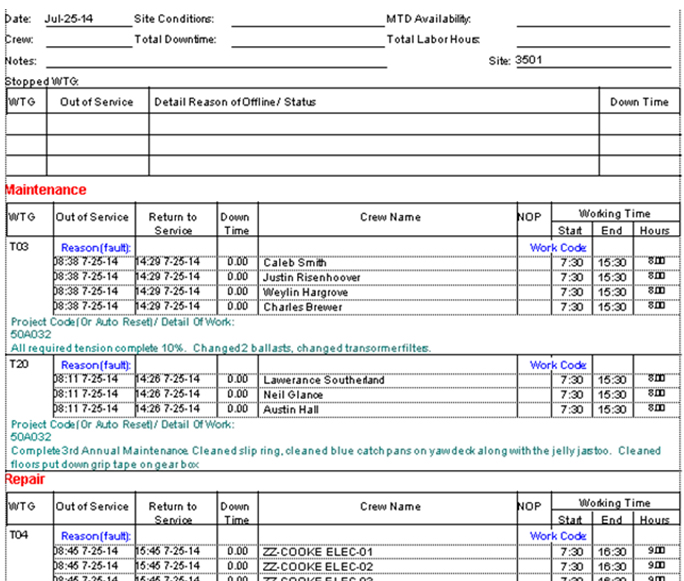Key Features (Field Side Module):
- Installable in windows tablets & laptops.
- Field staff can do daily job entries, online or offline.
- Field staff can perform sync with cloud server multiple times, when ever connected to internet.
- Field staff can generate printable reporting.
- Field staff can modify job entries multiple times before submitting for approval.
- Field staff can request modification for submitted jobs.
- Field staff can use job entry templates for rapid data entry.
- Field staff can attach various kinds of supporting media or documentation files with a single Job.
- No need of Master data entries, will be synced from cloud. Just Install and start entering Jobs.
- Job entry screen is consist of:
- Project Code & Type.
- Default work codes (for different possible performable processes)
- Equipment Info.
- Site Info.
- Project Start/End time.
- Completed or In progress.
- Labor/Technician (Employees/Subcontractors) working times (Start, End, Lunch in and out).
- Multiple Tasks, Fault or Issues.
- Inventory Used (quantitative) (consumables or returnable).
- Manual Work Description entry.
- Request to generate QC’s NCR (non conformity report) in case of N/G (not good) Parts or processes.
Field Side Login Screen:
- Authorized Device at site.
- Single or Multi Company
- Designated Site
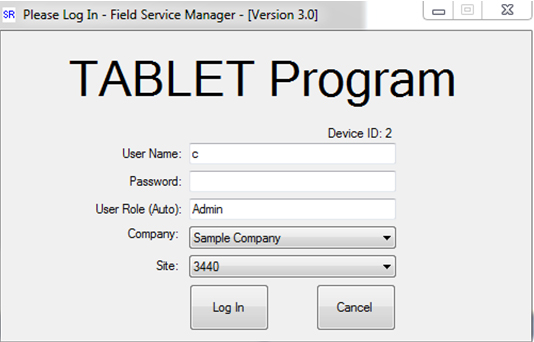
Field Side Job Entry Screen:
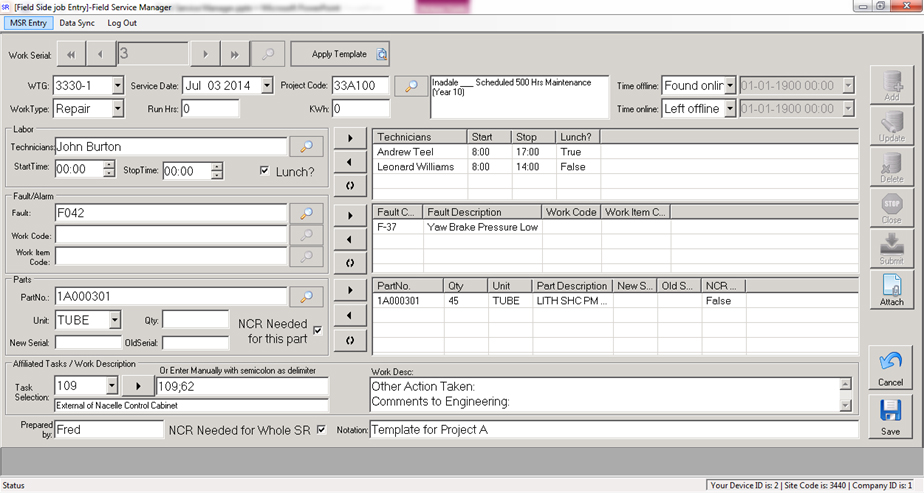
Field Side Synchronizer:
- Sends submitted jobs to cloud server.
- Fetch master data and job templates from cloud server.
- Configurations for manual or auto syncing.
- Regular syncing mode.
- Advanced section for customized syncing options
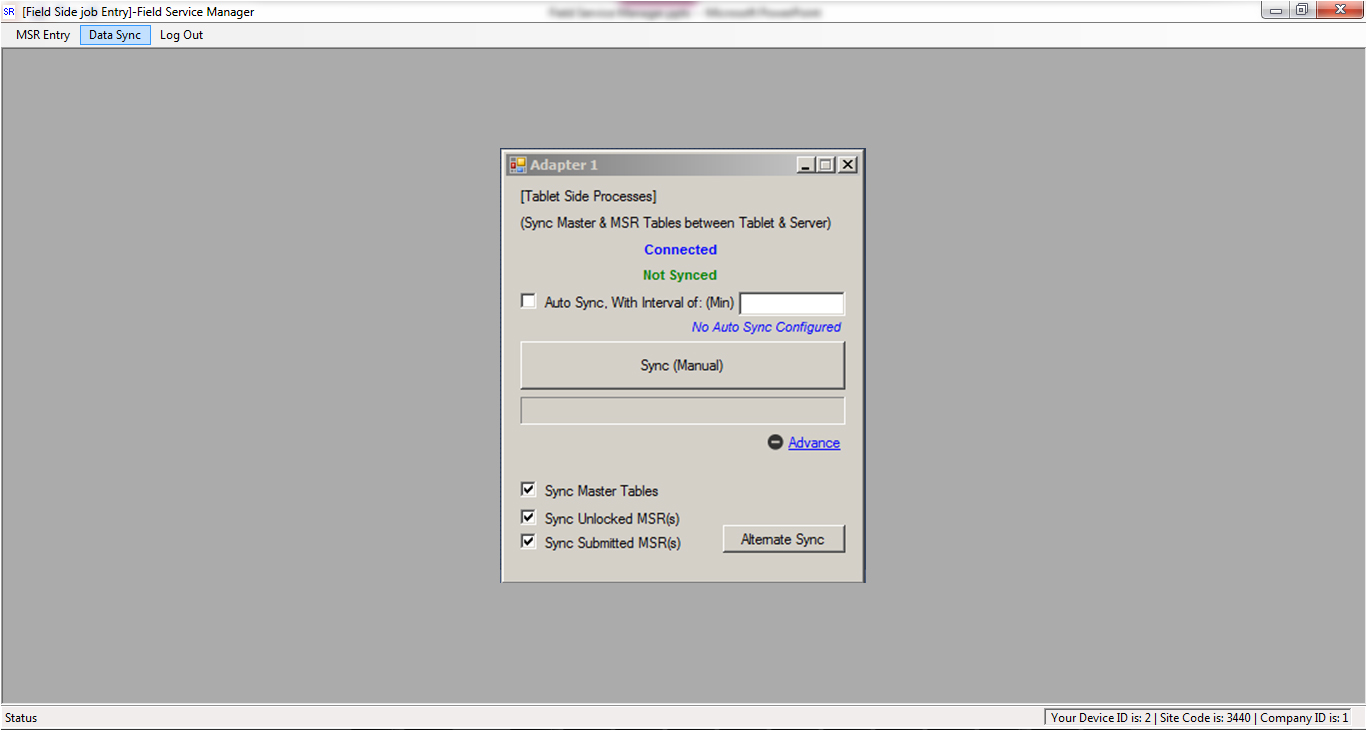
Key Features (Administrative Side/Back Office Module):
- Maintain Companies and sub companies.
- Maintain Sites.
- Manage Site Tablets/devices.
- Maintain Projects and project types (helps in tracking jobs).
- Maintain Equipment.
- Maintain Employees & Subcontractors.
- Maintain Users.
- Maintain Default Work codes and tasks (helps in tracking jobs).
- Maintain possible Faults (helps in tracking jobs).
- Maintain Inventory.
- Maintain Job Templates.
- View or Modify Jobs submitted from sites.
- View media or document files attached with jobs.
- Approve or disapprove jobs.
- Send back jobs to sites & request modifications.
- Approve or disapprove NCR requests from sites.
- Import Master tables from Sage or Quick Books.
- Export Jobs/Projects to Sage or Quick books.
Admin Side Login Screen:
- Single or Multi Company
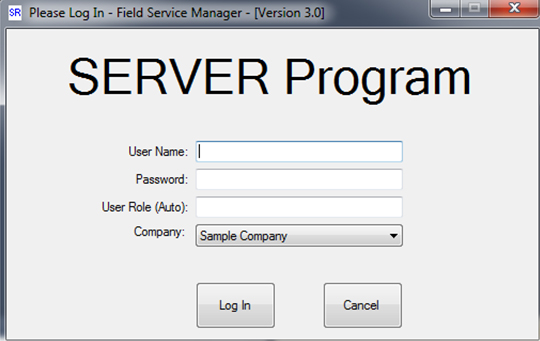
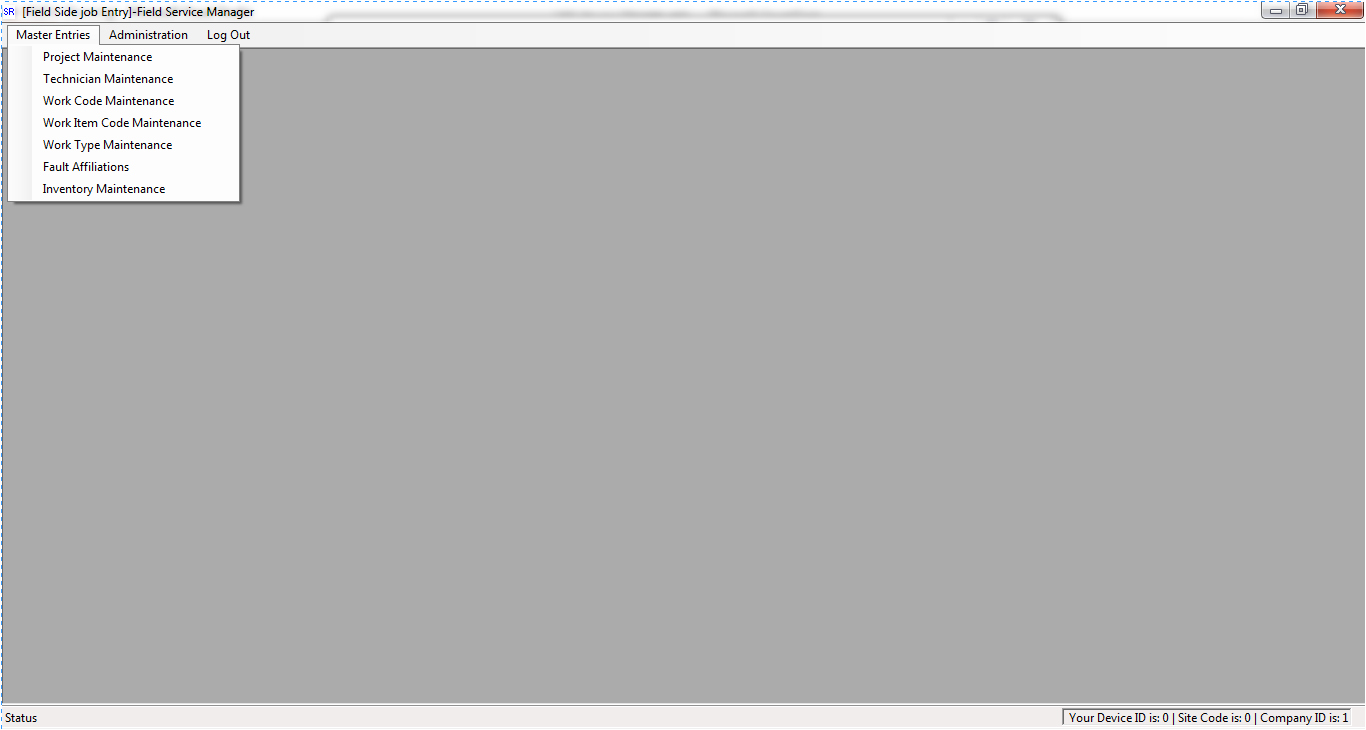
Admin Side master Entries Menu:
- Technicians maintenance (Showing Employees)
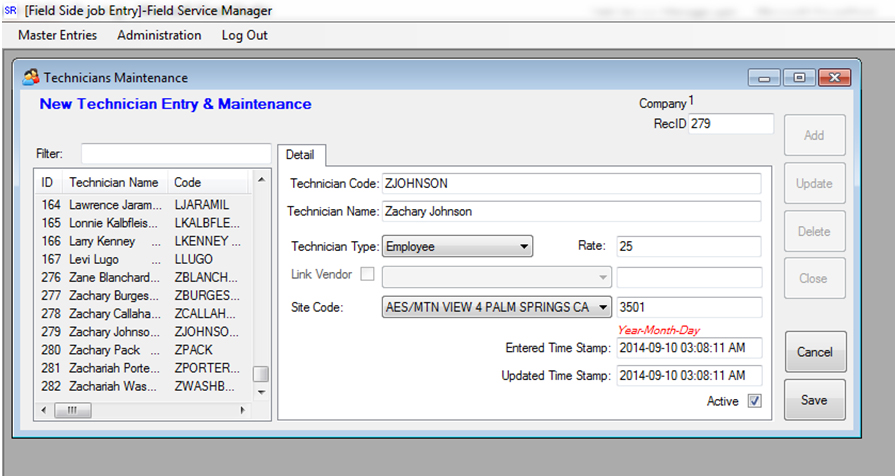
Admin Side master Entries Menu:
- Technicians maintenance (Showing Subcontractors)
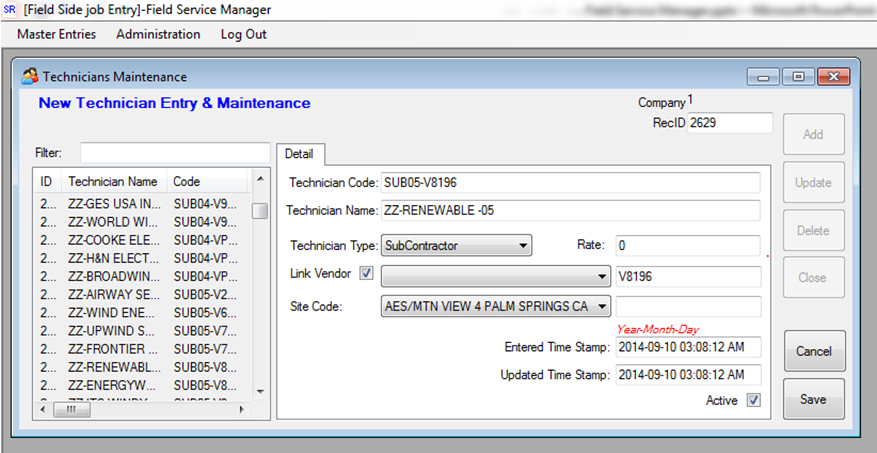
Admin Side master Entries Menu:
- Projects Maintenance
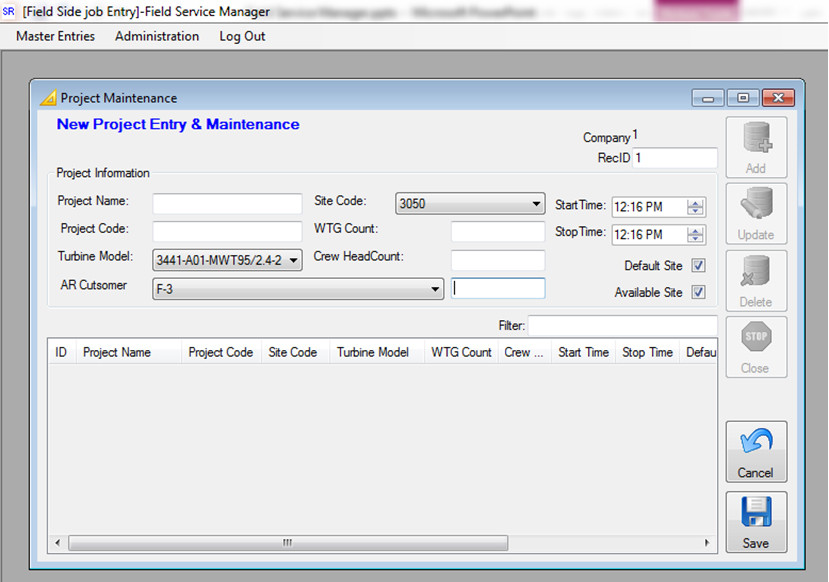
Admin Side master Entries Menu:
- Job Sites Maintenance
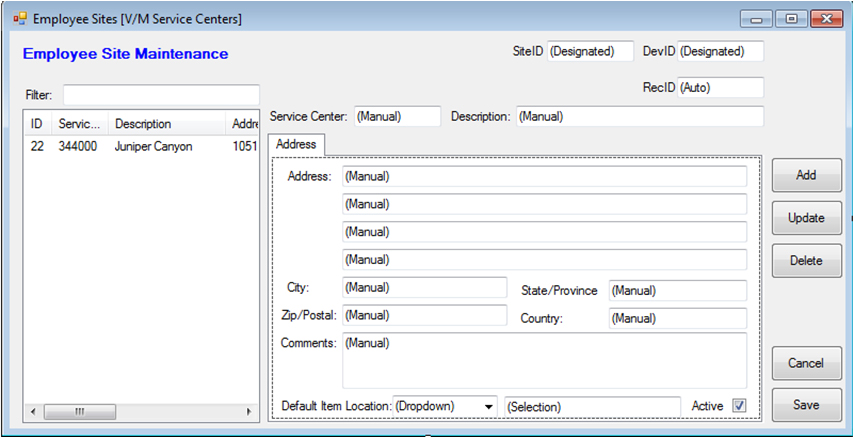
Admin Side master Entries Menu:
- Parts/Inventory Maintenance
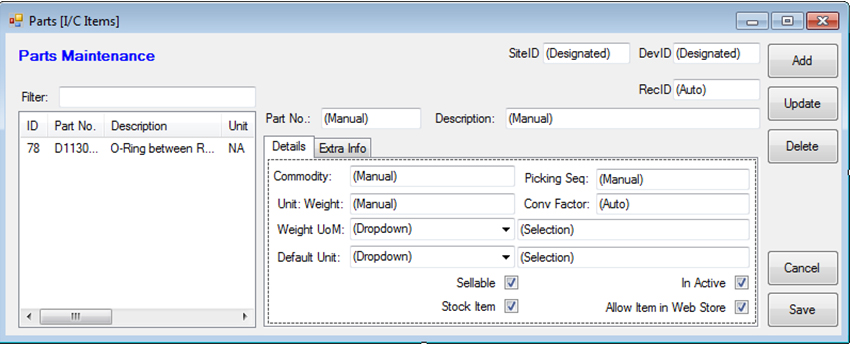
Admin Side Administration Menu:
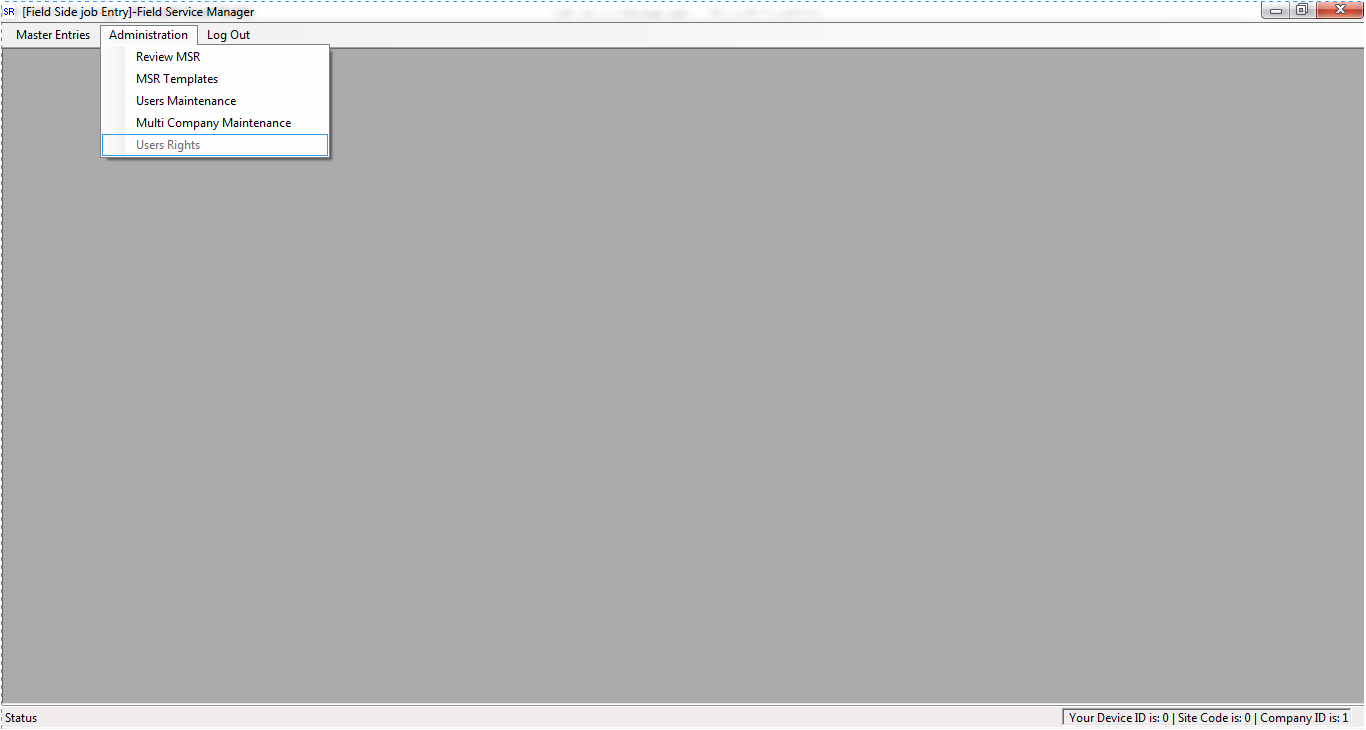
Admin Side Administration Menu:
- View, Modify, Approve or Disapprove Jobs from sites
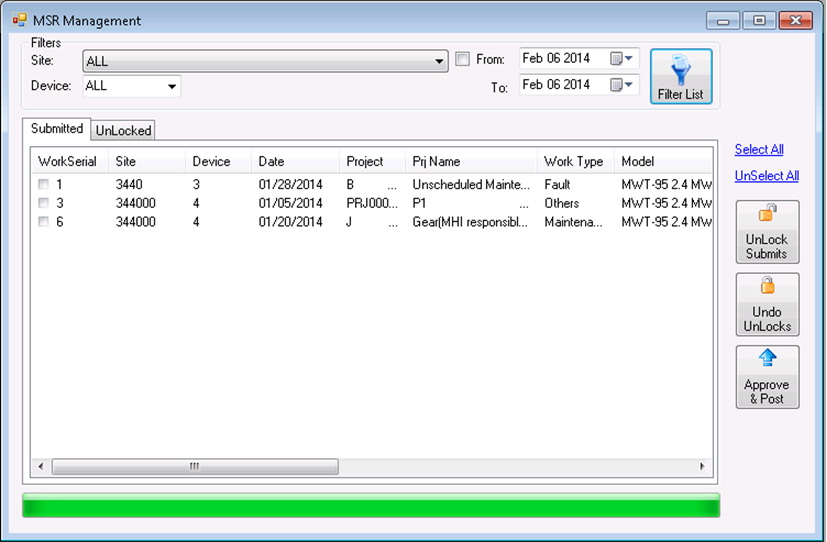
Admin Side Administration Menu:
- View, Modify, Approve or Disapprove Jobs from sites
- Showing modification of a selected job from a specific site
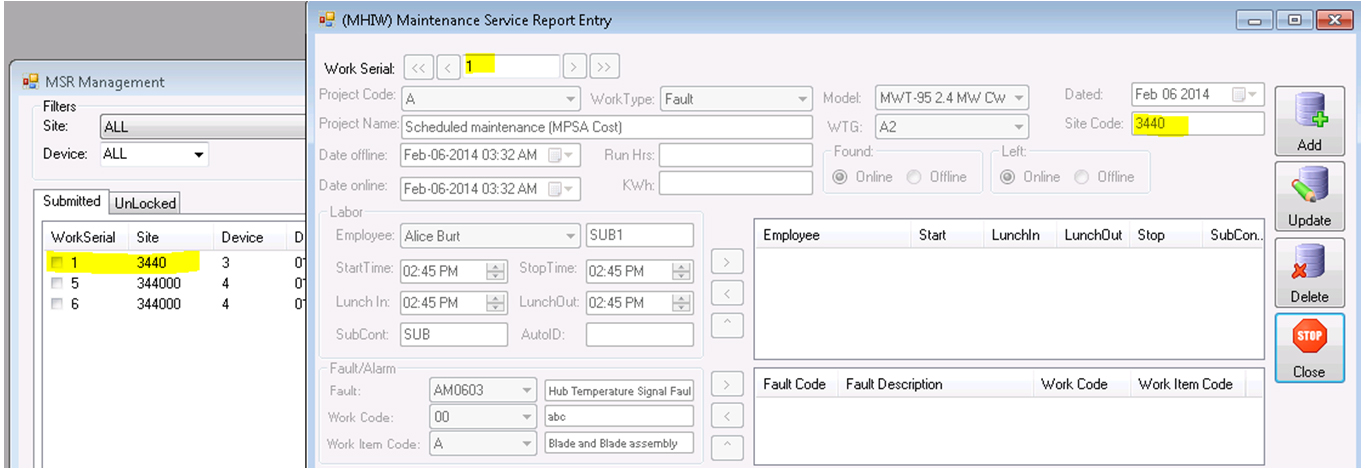
Admin Side Administration Menu:
- View media or documents attached with Jobs from sites.
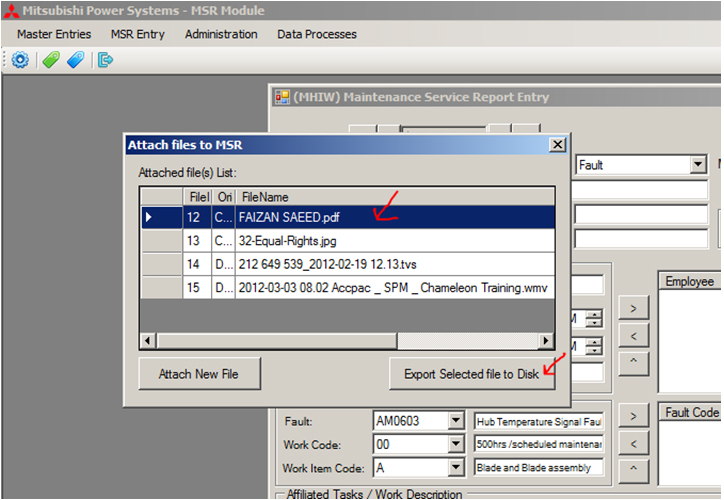
Admin Side Administration Menu:
- Prepopulated Job Templates for site technicians.
- Administrator can reuse current Jobs as a template after making desired changes.
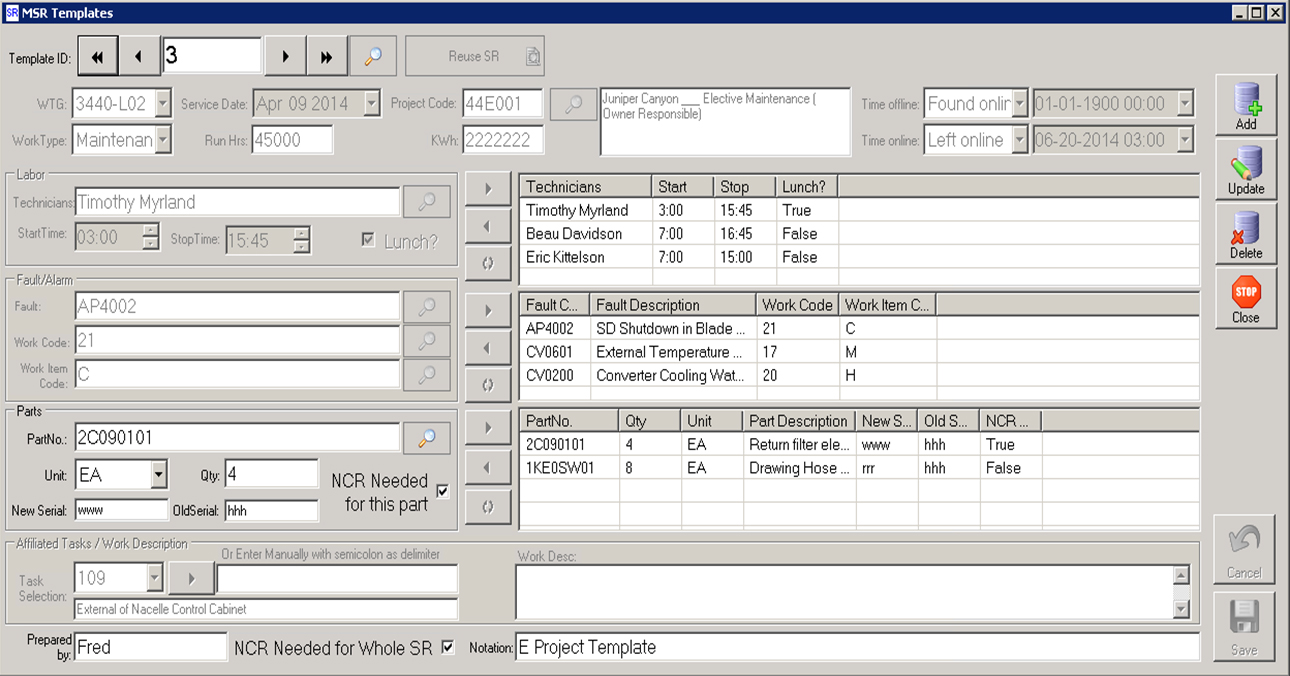
Admin Side Administration Menu:
- User maintenance
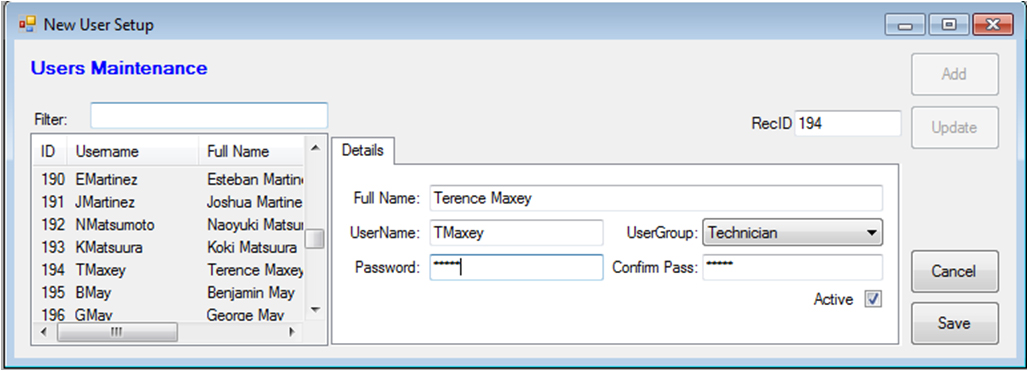
Admin Side Administration Menu:
- To Import Master data from Sage or Quick Books
- Manual or Auto syncing options.
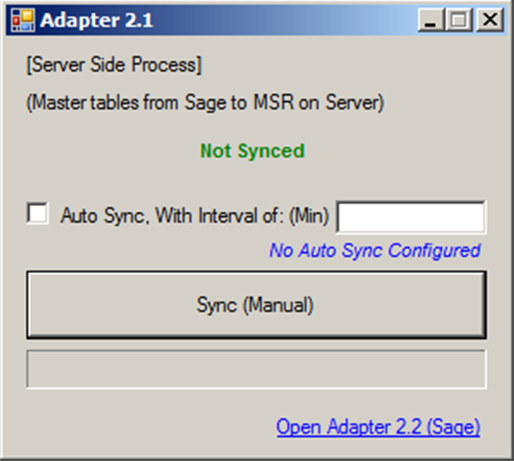
Admin Side Administration Menu:
- To Export & Post Approved Field Jobs to Sage or Quick Books
- Manual syncing at day end.
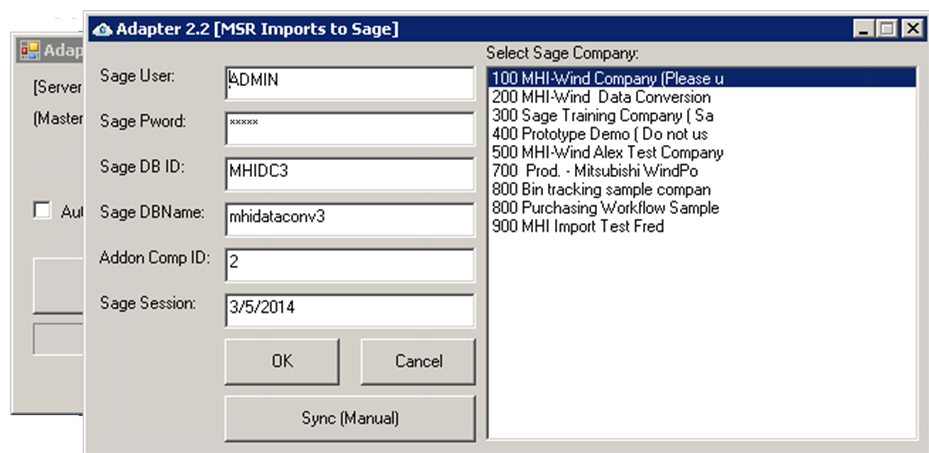
Admin Side Synchronizer:
- Posted Jobs from Field Service Manager into Sage
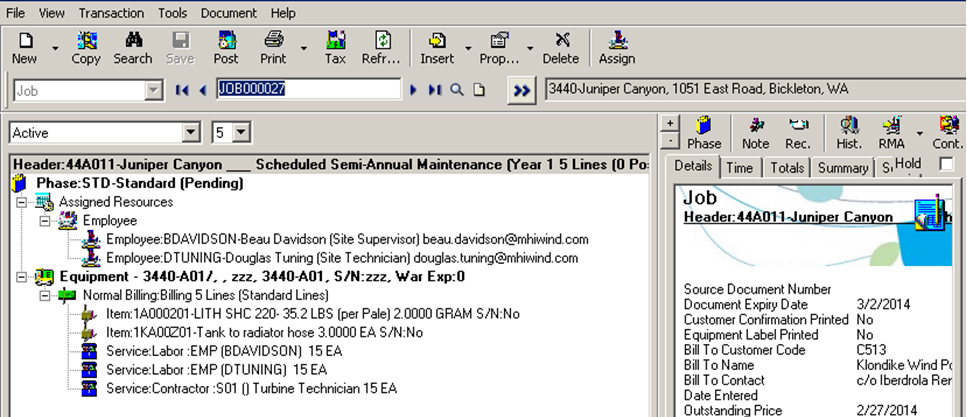
Admin Side Report:
- Printable Job reports for selected Job Number.
- Daily Status Reports for selected Sites, by given date ranges